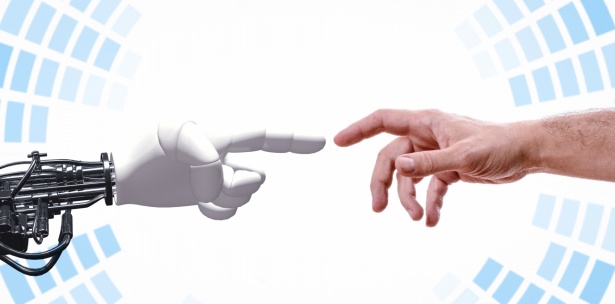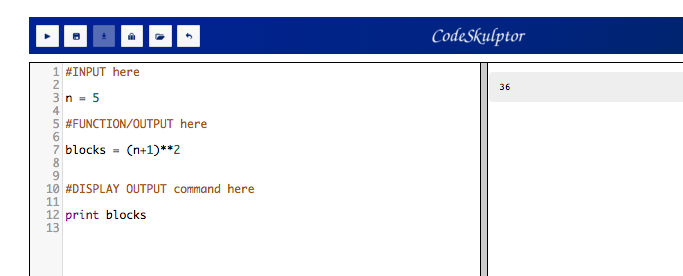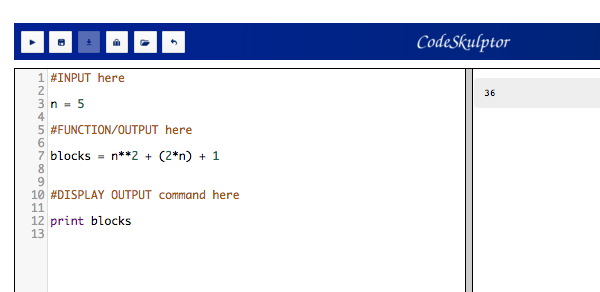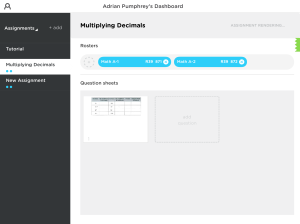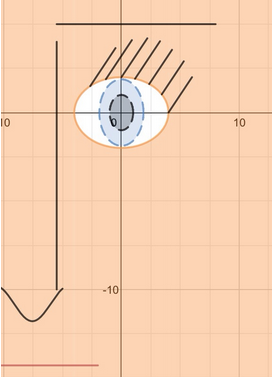Disclaimer: The following is written by ChatGPT
——————————————
Mathematics is one of the fundamental subjects that many students struggle with. As a language model trained by OpenAI, ChatGPT can be a useful tool for educators to help their students learn math concepts effectively. In this blog post, we will discuss how to use ChatGPT to teach mathematics.
- Use ChatGPT as a math tutor ChatGPT can be an excellent math tutor for students who need extra help. By using natural language processing, ChatGPT can understand student’s questions and provide answers in an easy-to-understand way. Students can ask questions on various topics such as algebra, geometry, calculus, and ChatGPT will provide accurate answers.
- Use ChatGPT to explain difficult concepts Math can be a difficult subject, especially when it comes to understanding complex concepts. ChatGPT can help teachers explain difficult math concepts by breaking them down into simpler terms. Teachers can input complex math problems or equations into ChatGPT, and it will generate step-by-step explanations. This will help students understand how to solve complex problems.
- Use ChatGPT to provide practice problems Practice is essential in learning math. Teachers can use ChatGPT to provide practice problems for students. Teachers can input a specific type of problem, and ChatGPT can generate multiple variations of that problem. Students can then practice solving these problems and get instant feedback from ChatGPT.
- Use ChatGPT to provide real-world examples Students often find it challenging to connect math concepts to the real world. Teachers can use ChatGPT to provide real-world examples that students can relate to. For example, ChatGPT can provide examples of how algebra is used in finance, or how geometry is used in architecture. These examples will help students understand how math concepts are used in the real world.
- Use ChatGPT to keep students engaged Students often find math boring and uninteresting. Teachers can use ChatGPT to make math more engaging for students. ChatGPT can generate fun and interactive math games that students can play. Teachers can also use ChatGPT to create math challenges for students to solve. These challenges can be used as part of a classroom activity or homework assignment.
In conclusion, ChatGPT can be an effective tool for teaching mathematics. By using ChatGPT as a math tutor, explaining difficult concepts, providing practice problems, providing real-world examples, and keeping students engaged, teachers can help students learn math concepts effectively. As a language model, ChatGPT can provide accurate answers and generate engaging math activities that will make learning math more enjoyable for students.
Thoughts? Write your response in the comments section below.